We've been learning about the wonderful world of MIDI this week in Music Tech by watching MIDI 101: MIDI Demystified videos at macprovideo.com. Using the form below, tell me about the MIDI controller that you discovered on the web, then write an article on your own blog about it, including the same information that typed into this form below, a picture and a video.
Friday, November 15, 2013
Friday, November 1, 2013
Commercial Soundtrack Replacement
 |
| Screenshot of this commercial project in Garageband |
For the past couple of weeks the Music Tech students have been learning how to replace soundtracks in existing TV commercials with music of their own choosing. We've branched out from working solely in Audacity to using Apple's Garageband as our digital audio workstation (DAW). There are a couple of goals for this project:
- to learn how to use automation curves to fade in/out
- to understand the real world jobs of an audio engineer or a foley artist
- to be able to download YouTube videos and other sound effects and import them into Garageband
The simplest type of commercial soundtrack to replace would be one in which there is no other talking or sound effects, but that would make the project very simple: just import a commercial into Garageband, mute the original soundtrack, and drag in a new piece of music. Export. Done.
But why make it easy? :)
The commercial I use as my teaching tool is Apple's very first iPod commercial. The reason I use it is because it weaves a music soundtrack in and around what I call "environmental sounds": the clicking of computer keys as a person types, the sound of traffic outside an apartment window, a door slamming. This makes the replacement of the music soundtrack more challenging and necessitates the use of automation curves and anchors to fade in and out of the original soundtrack to preserve those sounds.
How to Download YouTube Videos
In this world of digital media, it becomes necessary to understand how to upload and download digital content to and from the internet. Youtube has become the "go to" source for most music and video content for most students. We use videos from Youtube in Music Tech class under Section 107. "Limitations on exclusive rights: Fair use" clause of the Digital Millennium Copyright Act, The service that seems to work the best for our class is Keepvid.com.
Monday, October 7, 2013
Crossfading 101
The purpose of the first Dance Project of the year was to learn how to cut digital audio in Audacity. The purpose of Dance Project 2 is to learn how to crossfade instead of making hard cuts on a piece of music of the student's own choosing. Let me tell you, this was a struggle for some students.
Some students learned that they need to listen to a piece of music differently when crossfading. Instead of listening to the lyrics, they need to listen not just for the beat ("boom...boom...boom...boom"), but also for the count ("...5, 6, 7, 8, 1, 2..."). The technique I have learned to use comes from working with WLA's Dance and Cheer Teams over the years. They have what they call "8-Counts": generic sideline routines choreographed to groups of eight beats that they can adapt to fit any song that is played by the Pep Band at a home football or basketball game.
I use the concept of "eight counts" when cutting music to help me line up the end of one cut with the beginning of another cut. The procedure I use and teach my students is this:
Some students learned that they need to listen to a piece of music differently when crossfading. Instead of listening to the lyrics, they need to listen not just for the beat ("boom...boom...boom...boom"), but also for the count ("...5, 6, 7, 8, 1, 2..."). The technique I have learned to use comes from working with WLA's Dance and Cheer Teams over the years. They have what they call "8-Counts": generic sideline routines choreographed to groups of eight beats that they can adapt to fit any song that is played by the Pep Band at a home football or basketball game.
I use the concept of "eight counts" when cutting music to help me line up the end of one cut with the beginning of another cut. The procedure I use and teach my students is this:
- Leave extra music (at least 4-5 beats) at the beginning and ending of each cut so that you have music to overlap to make a good crossfade.
- Find the last downbeat of the first cut (beat "1") and line it up vertically with the first downbeat of the second cut (also beat "1").
- Decide whether you need to either silence audio (Cmd-L) on either track at the overlap or if it works better to fade out audio on the first track and fade in audio on the second track (like in the picture above).
- Check your work by listening through your crossfade, tapping your foot to make sure the beat is steady and counting eight-counts to make sure "1" (the downbeat) fall on the strongest beat.
Want to learn more about crossfading in Audacity? Read the article "How to Use Crossfade in Audacity for Seamless Transitions Between Audio Tracks" from How-To Geeks.
EDITED 10/9/13 11:54 am – Rebecca raised a good point in her comment below: I never talked about "Christmas trees" in this blog post. When I first start teaching my students to see beats in a waveform, I encouraged them to tip their heads to the right and see the wave as a Christmas tree laying on it's side: the bottom branches of the tree are the beginning of the beat, the narrowest part of the wave is the top of the Christmas tree. (Do you the "Christmas tree" in the crossfading picture above?) Thinking this way, I can tell my students to always cut entire "Christmas trees" (up to, but not including the bottom branches of the next "tree") and they will always select entire beats in their editing.
When should you use the "Christmas tree" method? I use it every time I select audio, because I will always select a full beat. The challenge in crossfading comes when you are working with music that has lyrics. Crossfading lyrics gets messy because you can hear the same singer singing two different words at the same time. If it can't happen on stage that way, I try to never let that happen in my editing. So, I'll do a hard cut, using the Christmas tree method) on whichever track needs the lyrics cut out and use a fade on the other track.
EDITED 10/9/13 11:54 am – Rebecca raised a good point in her comment below: I never talked about "Christmas trees" in this blog post. When I first start teaching my students to see beats in a waveform, I encouraged them to tip their heads to the right and see the wave as a Christmas tree laying on it's side: the bottom branches of the tree are the beginning of the beat, the narrowest part of the wave is the top of the Christmas tree. (Do you the "Christmas tree" in the crossfading picture above?) Thinking this way, I can tell my students to always cut entire "Christmas trees" (up to, but not including the bottom branches of the next "tree") and they will always select entire beats in their editing.
When should you use the "Christmas tree" method? I use it every time I select audio, because I will always select a full beat. The challenge in crossfading comes when you are working with music that has lyrics. Crossfading lyrics gets messy because you can hear the same singer singing two different words at the same time. If it can't happen on stage that way, I try to never let that happen in my editing. So, I'll do a hard cut, using the Christmas tree method) on whichever track needs the lyrics cut out and use a fade on the other track.
Tuesday, September 17, 2013
What makes a good blog?
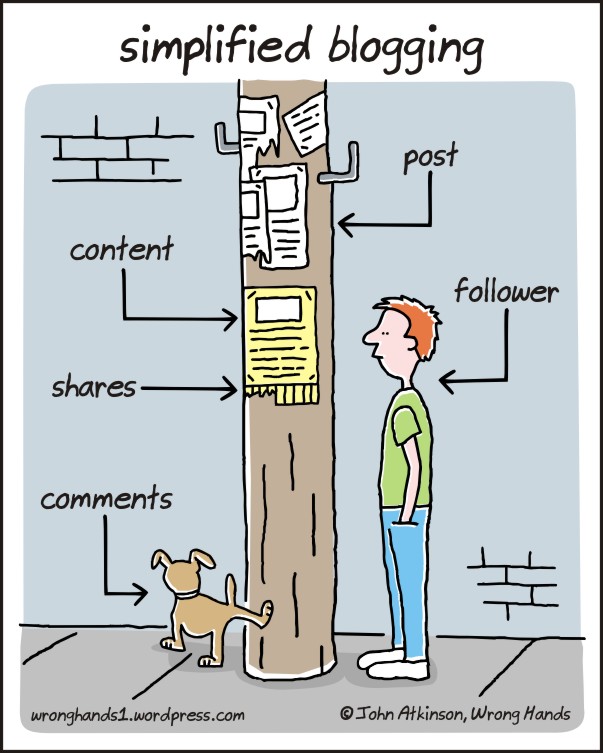 |
"Simplified Blogging" © John Atkinson
used under a Creative Commons Attribution-ShareAlike license:
http://creativecommons.org/licenses/by-sa/3.0/
|
Activity #1:
Can you find examples of other good bloggers? How about other music tech bloggers? What common elements to do find in good blogs? Search Blogger by clicking on the "Next Blog" link at the top of the page. Search Google for "Top 25 Blogs" or "Music Technology Blogs" or "Best Blogs" and comb through the results
Let's make a list of good blogs and what makes a good blog:
What makes a good blog?
- Pictures (and explanations) and video
- Good stories
- It has a unified theme
- Sitemeter or other cool things
- Links
- 13th Annual Weblog Awards: The 2013 Bloggies (Reb Clark-incredible design)
- 101 Cookbooks (Lydia Thiesfeldt-interesting content)
- Taco Hooked Up Sportfishing (Carter Vande Slunt-interesting content)
- Wrong Hands (Mr. Witte-engaging design and content)
- sdlfkj
Activity #2:
How should our Music Tech blogs be evaluated if they are "good" or not? Click through the following links to other school's blog rubrics and identify elements of each rubric that you think apply to our Music Tech blogs for this class.
- UW-Stout: A Rubric for Evaluating Student Blogs
- Tim Horgan: Blogging Rubric
- Bloom's Digital Taxonomy: Blog Journalling Rubric
- Peter Rawsthorne: EDU3484 Blog Assignment Rubric
Elements of these rubrics which apply to our Music Tech blogs:
- UW-Stout: Content, Quality of Writing, Graphics and Multimedia
- Tim Horgan: Ideas & Content, Writing Quality, Use of Enhancements (Community?)
- Bloom's: Blogging - Yes, Understanding - Maybe, Timeliness - No
- dfgdgf
- sdsdf
Wednesday, September 11, 2013
The first music tech project of the year is a selfish one!
.jpg) |
| Audacity Logo |
We used Audacity, a free, open source, cross platform, digital audio workstation, to accomplish this task. You can read about the lesson on the Dance Project 1 instructions (PDF). This first project was entirely teacher-directed. Future projects will give the students more choice over the music used and the decisions about what sections of the music to use. My basic goal for this first project was to get rid of most of the verses and lyrics, while still retaining the feel of the beginning, middle, and end of the pieces. In all, the original was 1:45 long. The edited version below is 39 seconds long.
How do you share music? First we tried linking to our Google Drive accounts. Here is my Dance Project 1 MP3 file on Google Drive. Sometimes it is a challenge to link MP3 files on a blog because there isn't a native app to play the MP3 file.Yes, we can upload it to out Google Drive and it plays there when we click on it in preview mode, but linking to the MP3 file only allows us to download it, not play it in the browser.
Enter SoundCloud (not Enter Sandman, that's something totally different). According to their "About Us" page, "SoundCloud is the world’s leading social sound platform where anyone can create sounds and share them everywhere." What that means for our Music Tech class is a way to upload and share up to two hours of music for free! It's pretty easy: (1) Sign up for a free account, (2) upload a song, (3) copy the embed code (it starts out <iframe...) for your song, and (4) paste the embed code into the HTML side of your blogging platform. Then is shows up like this:
I like SoundCloud because it's visually pleasing, allows easy sharing to most major social media, and it's free for the first two hours of uploads.
One final mystery we try to address in the first Dance Project is the topic of audio file formats. Most people today have heard of MP3 files because of the ubiquitousness of iPods and iPhones, but what other audio file formats might students also come across these days? We took a cursory look at three different audio file formats: WAV, AIF, and MP3 and made Google Slide presentations. Mine is embedded below, but please check out my student's presentation and blog posts. You'll find their names in the upper right column of this blog. They did a great job on their first Google Slide presentations!
Subscribe to:
Comments (Atom)

