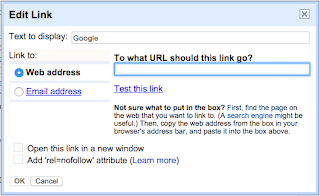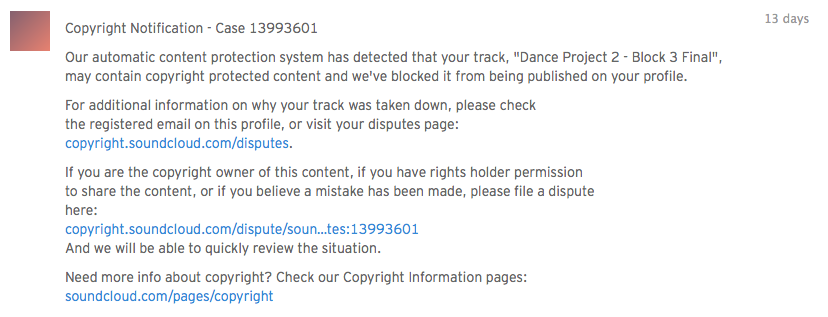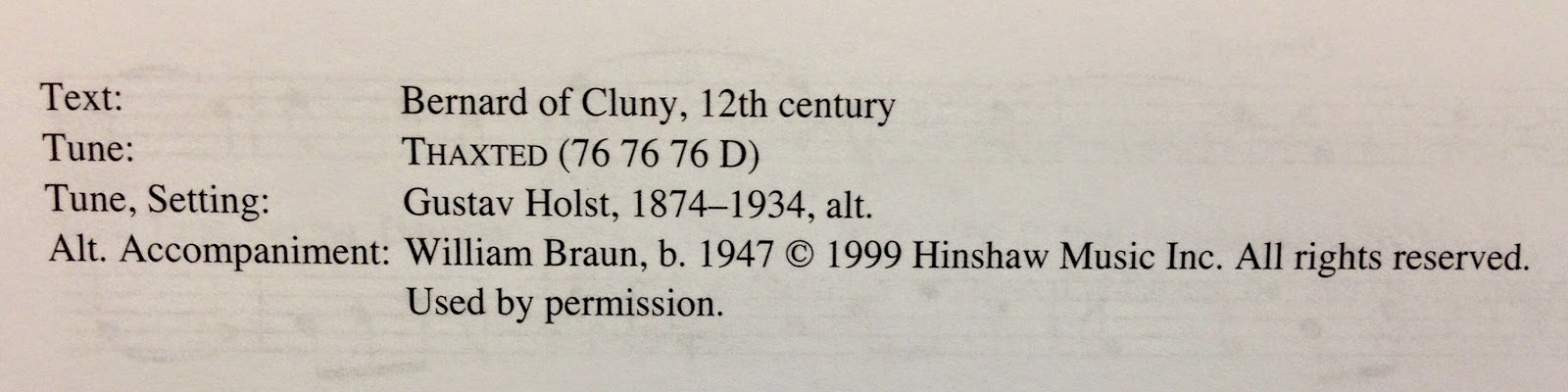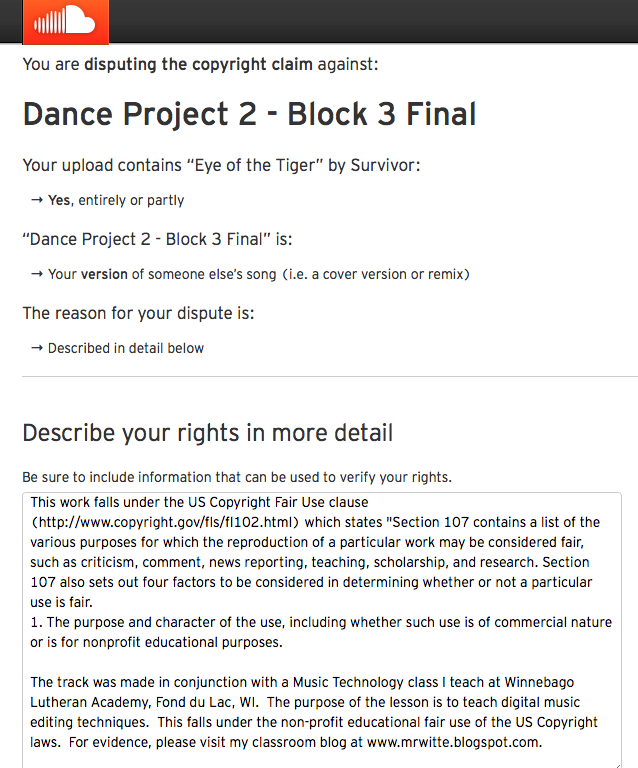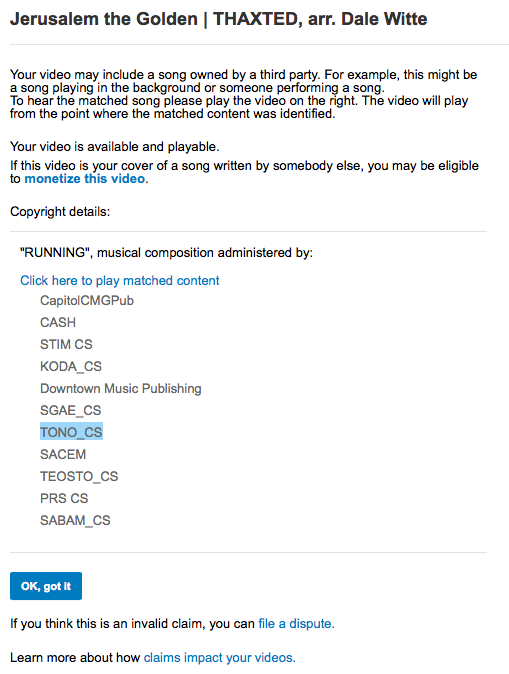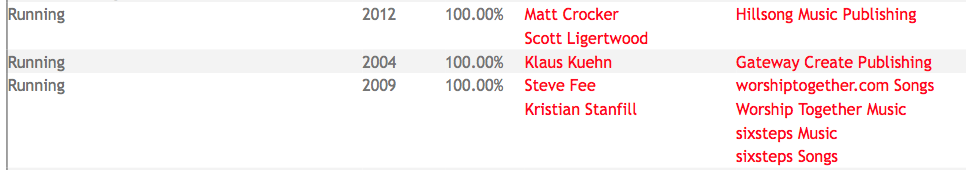If you are a frequent uploader to
Youtube or
Soundcloud and work with editing other musicians' music, chances are you've run into both of their content ID matching algorithms. While the composer in me understands the need for some automatic way of catching copyright violations, the teacher in me gets frustrated by the automatic impingement on the
Fair Use clause of the
Copyright Law of the United States by both Youtube and Soundcloud.
What Constitutes "Fair Use"?
What am I talking about? The
Fair Use clause states, among other things, the following which applies directly to Music Tech class at WLA (
emphasis mine):
Section 107 contains a list of the various purposes for which the reproduction of a particular work may be considered fair, such as criticism, comment, news reporting, teaching, scholarship, and research. Section 107 also sets out four factors to be considered in determining whether or not a particular use is fair.
- The purpose and character of the use, including whether such use is of commercial nature or is for nonprofit educational purposes
- The nature of the copyrighted work
- The amount and substantiality of the portion used in relation to the copyrighted work as a whole
- The effect of the use upon the potential market for, or value of, the copyrighted work
It is difficult to teach the process of editing music without commercially available music to edit. Yes,
royalty-free music websites abound for the sole purpose of making administrators feel good about their teachers and students not breaking copyright laws in their schools, but for all intent and purposes, royalty-free music is expensive (there are not copyrights attached or royalties paid out to copyright holders, but you still have to pay to access the material) and boring. I'd much rather teach students how to digitally edit music using music that they already know well.
Youtube's and Soundcloud's Content ID Matching
Both Youtube and Soundcloud have automatic content ID matching. What that means is both companies have source data files from major publishers or artists who have requested that their music not be uploaded to either site without their approval. Youtube is a little more lenient than Soundcloud and will actually allow some copyrighted materials to "pass through" their system and be available online, provided the copyright holder has permitted monetization (ads). Check out
Youtube's Content ID policies for more information.
Both will send you an email or flag your content if their automated engines detect that you are using content that is owned by someone else. Youtube may allow some copyrighted material to be posted, as long as the original owner has allowed it, but it will either be forced to contain ads (Youtube/Google is all about the ad $$$) or it will contain warnings that it may not be played in certain countries.
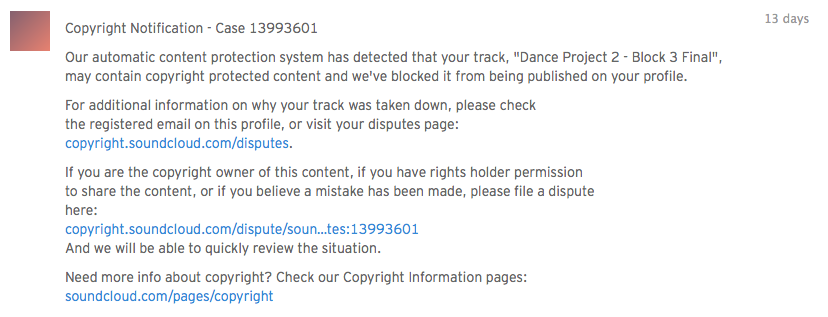 |
A recent copyright notice I received from Soundcloud
concerning a track for Music Tech class. This is the
same type of notice a student would get if their music
was flagged as being owned by someone else. In this
case, the music was Survivor's "Eye of the Tiger".
|
Soundcloud won't post your music track at all if it's been flagged. You'll get a copyright notice via email (or Soundcloud's message center) and you will never see your track online. (See picture on the left).
Soundcloud's copyright policies are more rigid than Youtube's are, protecting the creators to a fault and not allowing any fair use cases.
In recent years,
Youtube has presented its copyright stance more and more clearly to its users, even publishing multiple web pages and videos explaining everything from "
Youtube Copyright Basics" to "
How Content ID Works" to "
What is Fair Use?". But disputing a copyright claim which falls under fair use hasn't always been successful for me.
Soundcloud's copyright explanation page has a series of questions to which the user must answer "yes" or "no" to see if their track meets
Soundcloud's understanding of copyright law and the protection of their artists. One problem I see with this approach is that Soundcloud does not take Fair Use of an educational institution into account at all.
My Personal Experience with Disputing Copyright Notices
I'm not sure how they did it, but Youtube tagged my own orchestral and choral arrangement of the
Gustav Holst tune,
THAXTED, as matching third party content. Was that by audio (I made sure my orchestral arrangement was not a copy of Holst's) or by text (the title and the description I added to my own upload)? See for yourself below and listen to
Holst's setting from The Planets, IV. Jupiter, the bringer of Jollity (the chorale starts at 2:29) and compare it to
my arrangement for the 2014 WELS National Worship Conference.
For the sake of "science" I decided to contest this copyright dispute with Youtube, so I clicked on "Matched third party content" and this was the message from Youtube: "Is this a cover song?" In other words, it seems to me that Youtube has in their licence agreement with whomever holds the copyright for Holst's Jupiter Chorale (a.k.a THAXTED hymn tune) that it is okay with them if their music is uploaded to Youtube, just as long as they get a cut of the ad revenue. Two questions remain: (1) What third party content does my arrangement actually match, and (2) if I acknowledge that I have "covered" Holst's tune (to say nothing of the setting), will I (a) earn any money from Youtube though ad revenue, or (b) will my account receive a copyright strike against it?
So I clicked on "View Details" to see who owns the copyright. Now I'm even more confused.
It seems that the entity which administers the copyright for "The Planets., Op. 32 - IV. Jupiter, the Bringer of Jollity" is....
AdShare (Publishing)? I have no idea who AdShare is. Is it Google? Is it some other corporation which buys up copyrights like tech companies buy up patents just to have them available for lawsuits?
I would have expected that a major music publisher like "the world's largest print music publisher" like
Hal Leonard or the
Gustav Holst estate would have owned the copyright? What about the original publisher of the orchestral setting? According to the Holst Foundation's website its Faber, but a search of their catalog reveals nothing. A search for the publisher of the complete orchetrals setting of the Planets reveals Novello & Co., administered by
MusicSalesClassical.com but doesn't have any copyright information.
So the question remains in my mind: who really owns the copyright to THAXTED? Since it's a hymntune, I grabbed my copy of
Christian Worship Supplement (NPH 2008) and looked up the copyright information for THAXTED (CWS 728). Here's what I found:
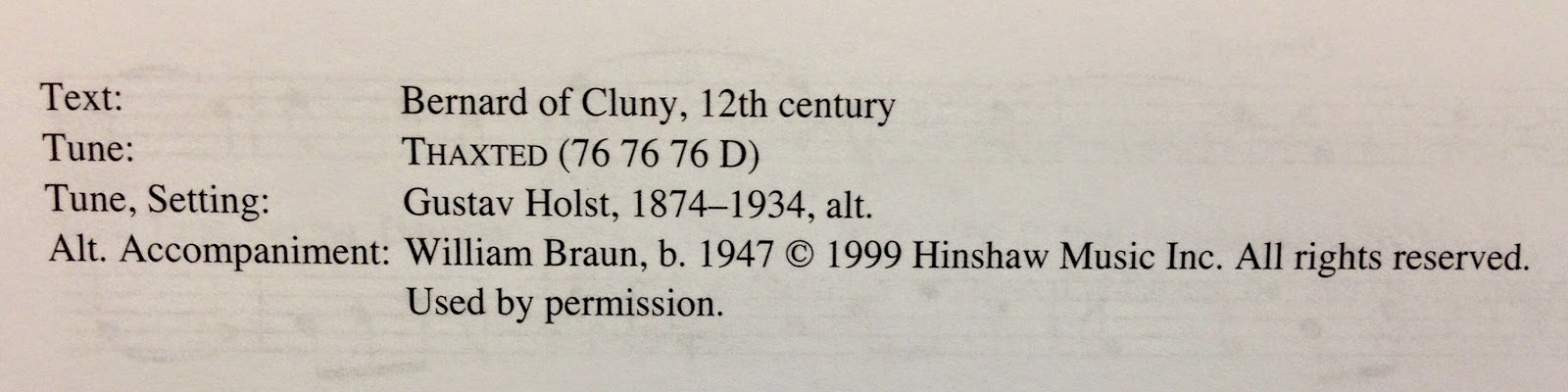 |
Christian Worship Supplement (NPH, 2008)
728 Jerusalem the Golden, copyright information |
The THAXTED tune (the melody) and setting (the harmonization) are under copyright by Gustav Holst, the composer himself. Since US Copyright law states that a work is in the public domain if the creator/composer has been dead more than 75 years (Holst died in 1934, add 75 years for public domain, and THAXTED should have gone into the public domain in 2009) and the copyright has not been renewed in the name of the creator, it appears that the Gustav Holst estate has renewed the copyright. Which still brings me back to AdShare. What is this organization and should I monetize my video?
Can I dispute Youtube's or Soundcloud's Automatic Content ID System?
In a word, yes. I just went through the process for the Soundcloud track listed in the picture above. After going through a couple of pages of questions, I was given a chance to write the reason why I was disputing the content ID blocking of my track. This is what I wrote:
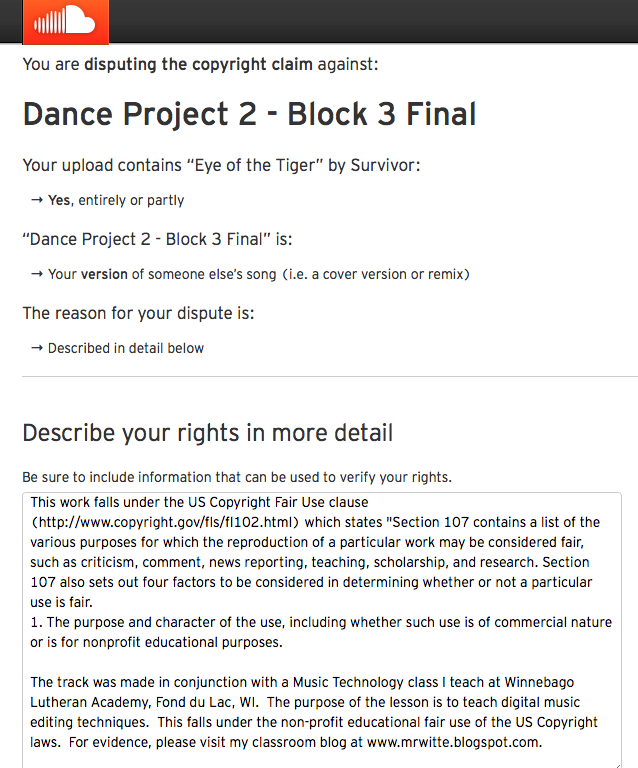 |
| My dispute with Soundcloud over a Music Tech project. |
How does that affect Music Tech class at WLA? Every student in Music Tech has their own blog and posts all of their music to that blog. We use Soundcloud to post music tracks and Youtube to post video with music that we've either created or edited. When content ID matching kicks in on either hosting service, WLA's students' work cannot easily be posted and shared. I think the sharing of student's work is very important in the Internet Age: it serves as a digital portfolio of their best work, it can explain how projects are done for outsiders, and it provides a way that students can learn from each other and comment on each other's work. It's a very powerful tool.
Until this past semester, when content ID matching kicked in for a student, we had no recourse except to link the video or file to Google Drive or some other cloud service (we've also used
Vimeo and
Wikispaces)
Now for some good news...
Over the years of teaching Music Tech, I have had brilliant students who have taught me a thing or two. This year's brilliant student is Ryan Boelk. He figured out a way to embed a sound file (in this case, a WAV file) in a student's blog using Google Drive as the hosting platform, thereby bypassing the copyright issues of Soundcloud and Youtube. Now mind you, neither he nor I are doing this to get around copyright issues. I firmly believe that I am acting in the best interest of my students and the US Copyright Fair Use clause when I have my students post their edited work online. We are doing this for education reasons and not to take money away from the original owner.
Ryan outlined his steps on an article he wrote entitled "
Got Copyrighted?" I encourage you to read it and try it for yourself. The brilliance of his solution lies in the fact that he got an embedded music player instead of just a text link to a music file in Google Drive.
YouTube "Jerusalem the Golden/THAXTED" Copyright (UPDATED 3/9/15)
Youtube sent me another Content ID claim this morning on the video of the performance of my setting of "Jerusalem the Golden" from the 2014 WELS National Conference on Worship, Music, and the Arts:
 |
| Email from Youtube on March 9, 2015 |
I clicked on the "Copyright Notice page" link and found that the copyright holders list had grown quite a bit but the matched content, the THAXTED hymn tune, was now matched to a song called "Running".
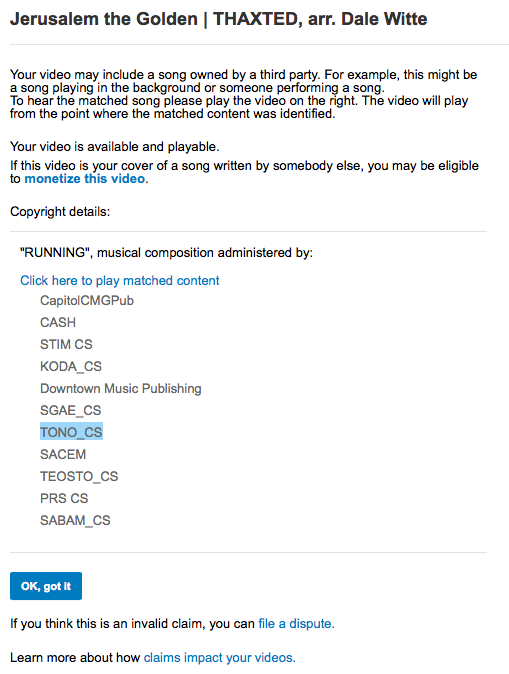 |
| "Running" Copyright holders |
A number things confuse and trouble me about this new Content ID claim:
- The composer and publisher of "Running" and not clearly listed. Instead, it seems that an abbreviation system is being used by YouTube. This makes it difficult for me, the composer of the orchestral and choral setting of "Jerusalem the Golden", to correctly identify if another entity truly owns the performance rights to the THAXTED hymn tune. I know I own the performance rights for my own compositions, but how do I look up the song that is listed on Youtube's copyright page if the copyright holders are not clearly identified?
- When trying to find the song "Running" on Captiol CMG Publishing's song search page, I can identify three songs called "Running" but none of them use the THAXTED hymn tune nor are remotely close to my setting.
- When I chose another abbreviated publisher from the list (TONO_CS) and Googled them, I got a number of hits which seemed to indicate that this might be a bogus Content ID claim.
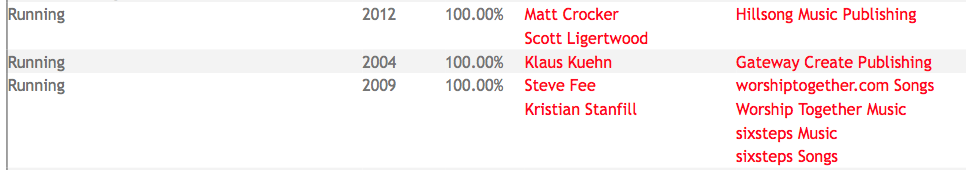 |
| Three "Running" song matches from Captiol CMG |
Ho
Who are the copyright holders listed in YouTube's latest claim?
Summary
Don't steal. It's the seventh commandment and it's God's law. The US Copyright laws protect the owners and creators. In this digital age, we will continually run into violations of copyright law on online music and video hosting services. Companies such as Youtube and Soundcloud are doing due diligence to make sure that video and music track they host is not in violation of US copyright law, which protects them as business, but sometimes frustrates users of their services. As teachers and students, we should abide by God's laws and our government's laws and do everything possible to help our fellow creators of music earn their living through their music.