 |
| How to find the range of an instrument in Wikipedia |
Sizes of musical instruments have a direct impact on how high or low a note it can play. As a general rule, the smaller the instrument (like a piccolo), the higher it can play. Likewise, the bigger and longer the instrument, the lower it can play (like a double bass). What does a particular instrument sound like? Look it up in Youtube by searching for the the instrument and the word "solo" to hear that instrument by itself, like this for "English horn solo".
There are four families of instruments in the orchestra: string, woodwind, brass, and percussion.
In a hymn, there are usually four voices: Soprano, Alto, Tenor, and Bass.
In Garageband, pitch designations are assigned with numbers: 0 means "as written", +12 means and octave higher (literally, 12 half steps), and -12 means an octave lower. To make octave adjustments, open up the track editor by either clicking on a green region or the track editor button, which looks like a scissors.
 |
| Track Editor Button |
 |
| How to make octave adjustments in Garageband 10.1.0 |
In the string family, I used the following instruments, voices, and pitch designations:
- Violin 1, playing the soprano part at +12, an octave above the written melody to help the melody stand out.
- Violin 2, playing the soprano part at 0
- Viola, playing the alto part, at 0
- Cello, playing the tenor part, at 0
- Cello, playing the bass part, at 0
- Double Bass, playing the bass part at -12, doubling the cellos at the lower octave
 |
| String Family |
In the woodwind family, I used the following instruments, voices, and pitch designations:
- Piccolo, playing the soprano part at +12, an octave above the written melody to help the melody stand out.
- Flute, playing the soprano part at +12, an octave above...
- Oboe, playing the soprano part at 0
- Clarinet, playing the alto part at 0
- English Horn, playing the tenor part at 0
- Bassoon, playing the bass part, at 0
- Bassoon, playing the bass part at -12, doubling the other bassoons at the lower octave
 |
| Woodwind Family |
When we listened to the woodwind family by itself, the oboe was sticking out of the mix too loudly. We pulled back on the track volume of the oboe to help it fit back into the mix better.
- Trumpets, playing the soprano part at 0
- French Horn, playing the alto part, at 0
- Trombones, playing the tenor part, at 0
- Trombones, playing the bass part, at 0
- Tuba, playing the bass part at -12, doubling the trombones at the lower octave.
 |
| Brass Family |
Finally, we panned the sound in Garageband so it would sound like it was coming from where the instrument in the orchestra was sitting. How do you pan sound? Every track has a pan knob.
 |
| Pan knobs in Garageband 10.1.0 |
I haven't said a thing about how to enter notes in Garageband (I wrote how to do that in April 2014) , why I have four piano tracks in my project, or why we added percussion to hymns. We first entered the notes of Glory Be to Jesus in four piano tracks, one track for each of the voices of the hymn. Why enter the music into four tracks and not all into one? In order to have many different instruments playing the soprano part, it has to exist by itself in a track–it cannot have other voices with it. I left the piano tracks in my final orchestra mix because the piano helps define the attack at the beginning of a note. Some instruments (strings, woodwinds) have a very slow attack and feel behind the beat.
This year, I decided to have my students add percussion to their MIDI hymn projects because (a) percussion is an instrumental family of the orchestra, and (2) percussion makes the hymn come alive and propels the beat and the energy of the hymn forward. The simplest way to add percussion is to drag in a loop of a beat from the loop menu. We also added drum fills at the ends of verses to teach how a drummer changes the pattern at the end of a pattern to alert the listener that a new part of music is coming up.
Here's what my version of "Glory Be to Jesus" sounds like using the symphony orchestra jam pack from Garageband.
This year, I decided to have my students add percussion to their MIDI hymn projects because (a) percussion is an instrumental family of the orchestra, and (2) percussion makes the hymn come alive and propels the beat and the energy of the hymn forward. The simplest way to add percussion is to drag in a loop of a beat from the loop menu. We also added drum fills at the ends of verses to teach how a drummer changes the pattern at the end of a pattern to alert the listener that a new part of music is coming up.
Here's what my version of "Glory Be to Jesus" sounds like using the symphony orchestra jam pack from Garageband.

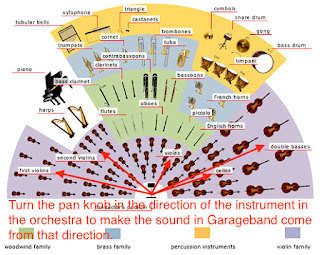
Hey Mr. Witte!
ReplyDeleteIn this project you had us pan some of the instruments. could you go more in depth as to why we did that?
Thank you. I added that.
DeleteHey Mr. Witte!
ReplyDeleteIn this project you had us pan some of the instruments. could you go more in depth as to why we did that?
Mr. Witte, how does the tuba double the cellos at a lower octave?
ReplyDeleteOops. i copied and pasted from strings to brass. My bad. Fixed.
DeleteOops. *I*
DeleteOops. *I
DeleteHi Mr. Witte!
ReplyDeleteOn certain instruments we had to turn down the volume due to it over-playing the other instruments. Could you mention that as well?
Yes. I added that in the article above.
DeleteHey Mr. Witte!
ReplyDeleteIs there such thing as half an octave lower, as in -6 or +6?
Yes there is. You can use the pitch slider to adjust the pitch of a track to any number of half steps. Octaves sound good. Other intervals may not sound as good. Try it and see what you think!
DeleteHi Mr. Witte
ReplyDeleteCan the ocive go higher than +12 or lower than -12
Yes, for two octaves try +/-24. Read what I replied to Charlie above for more information.
DeleteMr. Witte,
ReplyDeleteIf you know that the file that you make will only be heard by an audience out of one main speaker source (rather than headphones) should you still take the time to use the pan knobs to determine where an instrument is heard?
Good question. If you have good speakers and they are separated from each other, you will hear the panning. If the speakers are close to each other, like they are in the bottom on an iMac, then you may not hear the panning, unless you have panned everything either hard left or hard right.
DeleteGreat article Mr. Witte! Will we work on more hymns like this in the future?
ReplyDeleteThank you. Yes. You will get to pick the next hymn that you do and it will be sung in chapel this spring!
DeleteGreat job Mr Witte! How did you know what hymn to pick?
ReplyDeleteI picked Glory Be to Jesus because it was an easy first hymn to work on. Your next hymn you will pick in conjunction with one of the male teachers or pastors at WLA and the Bible reading they are using for chapel.
DeleteGreat job Mr Witte! How did you know what hymn to pick?
ReplyDeleteGood job! I like how you showed how you turned the pan knobs to make music come from different directions. How hard was it to find the right way to turn the pan knobs.
ReplyDeleteI too was confused how to "turn" the knobs at first. Dragging up and down didn't occur to me until I read about it somewhere.
DeleteMr. Witte,
ReplyDeleteI love your use of many images to explain everything; it makes it much easier.
Why the piano is not included in your instrument list? Is there any special reason for not including it in the string section?
Thank you.
Oops! I forgot the piano! I'll add it.
DeleteAwesome article!! I'm pretty sure nobody can't explain this project better than you. I like the details and the way it explains with images. I'm looking forward to next project. What is our next project?
ReplyDeleteGreat job! What was the hardest part of doing this project for you?
ReplyDeleteMr. Witte,
ReplyDeleteThe images to explain each step make everything so much clear.
Do you have any beats on your example project?
I like how you explain this all things!!! It is very clear easy to know how to make it , is awesome! Is all of hymn can make it like this?
ReplyDeleteThis Spacebar counter helps you to count the quantity of your times you will hit the spacebar clicker throughout a given amount of time.
ReplyDeleteGenerally, spacebar clicker some games would like you to use the spacebar for some necessary actions like shooting or jumping etc. So, you higher be fast at that!
Spacebar speed take a glance at permits you to submit your score likewise as save your Personal Best scores for each interval. you will raise your friends to need the spacebar challenge and beat your score.
Apart from Press the Spacebar clicker game on our website, there are few other methods that you can use to improve your spacebar speed.
ReplyDeleteI am listing some spacebar counter. alternate ways for checking the spacebar speed below for your consideration.
Tynker : It is an online platform for kids to learn coding. A user has created a spacebar test using the Tynker code tools. The tool can be used to count the number
Sporcle another interesting website that offers a spacebar challenge. The objective of this test is to challenge users to see if they can press the spacebar 300 times in 1 minute. There’s no specific reason behind taking exactly 1 minute but the spacebar test is entertaining and challenging and entertaining at the same time.
ReplyDelete10fastfingers : space bar counter. If you are a typing enthusiast, you must have heard of the website 10FastFingers.com. It allows users to take customized typing tests
Using this website, you can find out how fast you can type text with spacebar taps.
ReplyDeleteZimm-co : space bar clicker. This is another website that offers a fun and entertaining spacebar clicker. There are three modes in which you can play i.e. 5-second, 10-second, and 20-second modes. The count of spacebar presses is displayed on the screen after the time period you selected gets over.
So, friends, I hope this space bar clicker test would help you to find out how fast can you press the spacebar. I personally enjoy this test and my high score in the 5-second mode is 56. What’s your high score? Tell me in the comments section below.
About Us
Contact Us
First, you ought to open your browser and you ought to write the information science address, 192.168.1.254.
ReplyDeleteIf this 192.168.l.254. address leads you to a blank screen, attempt typing: http://192.168.1.254.
If you've got this kind of router, we tend to advocate that you simply talk over with the user manual for
In step 2, the default user name and positive identification for your router’s interface ar typically ‘user name’ and ‘password’. These addresses ar wont to offer first-time access to the interface during a untroubled and untroubled manner. However, some router makers, like D-Link, don't merely give you this address.
The clearest illustrations of how BPM can affect a piece of music can be found in songs with which we are all familiar, but that take on a whole new character at a different tempo. The Bing Crosby festive classic White Christmas must be one of the best known songs of its genre, and has been covered numerous times. While the likes of Michael Bublé might stick to the “easy listening” tempo that we know so well, 1970s punk band Stiff Little Fingers bpm counter.gave the song a whole new edginess when they started playing it in their silly encores section at live shows. And all by increasing the BPM.
ReplyDelete• What are the key ingredients to finding the right song for a particular occasion? Most people will immediately think about the melody, the words and the genre, but a fundamental aspect is to get the right tempo. The speed at which a song is recorded and bpm counter. performed has a profound impact on how it is perceived and whether it will work in the context that you have planned.
ReplyDeletefour tracks and not all into one? In order to have many different instruments playing the soprano part, it has to exist by itself in a track–it cannot have other voices with it. I left the piano tracks in love language test my final orchestra mix because the piano helps define the attack at the beginning of a note. Some instruments (strings, woodwinds) have a very slow attack and feel behind the beat.
ReplyDelete